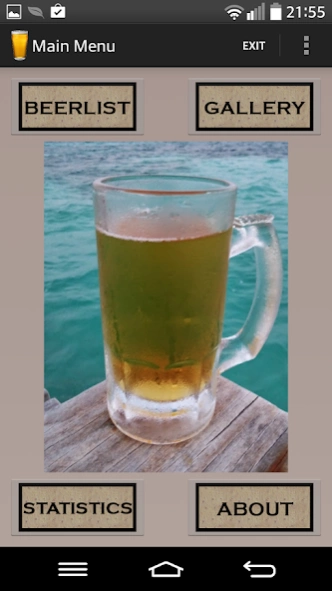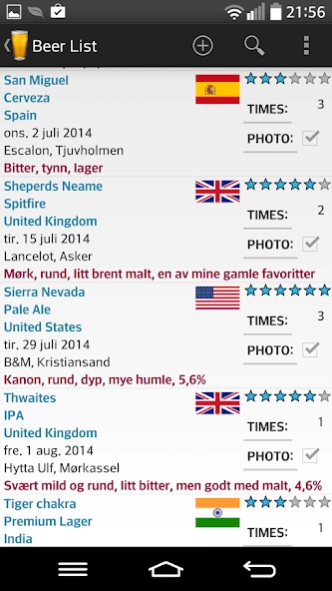Beer List 1.18.0
Continue to app
Paid Version
Publisher Description
Beer List - Your private Beer collection with Beer gallery, Beer statistics & Beer ratings!
This is an app for keeping your private log/database on your beer tasting experiences: Register Beer Brewery, Beer Brand, Beer Country of origin; take a picture, rate the beer and take your personal notes etc. It's about drinking, tasting, collecting and rating beers. A beer fanatics log!
Ideal for remembering good and bad beers, for you personally, and in discussions with your friends. Some general statistics on your beer use and favourites are presented too keep track on your favorites (and not). And for varation and overview, some nice country beer statistics are presented. And how many beers you have drunk pr. week.
That is: Make your own Beer Directory / Beer Encyclopedia / Beer drinking history !
It costs about 1 USD / .80 EU cent / 60 UK pence, a fraction of the cost of a beer in most countries, enhancing your beer experience in the future! And there is absolutely now cost related to future upgrades, enhancement features or whatever! And no commercials!
In addition it's a secure application, not network dependant, and works perfectly offline.
About Beer List
Beer List is a paid app for Android published in the Food & Drink list of apps, part of Home & Hobby.
The company that develops Beer List is HeleneApps. The latest version released by its developer is 1.18.0.
To install Beer List on your Android device, just click the green Continue To App button above to start the installation process. The app is listed on our website since 2016-12-27 and was downloaded 2 times. We have already checked if the download link is safe, however for your own protection we recommend that you scan the downloaded app with your antivirus. Your antivirus may detect the Beer List as malware as malware if the download link to com.heleneapps.mybeerlist is broken.
How to install Beer List on your Android device:
- Click on the Continue To App button on our website. This will redirect you to Google Play.
- Once the Beer List is shown in the Google Play listing of your Android device, you can start its download and installation. Tap on the Install button located below the search bar and to the right of the app icon.
- A pop-up window with the permissions required by Beer List will be shown. Click on Accept to continue the process.
- Beer List will be downloaded onto your device, displaying a progress. Once the download completes, the installation will start and you'll get a notification after the installation is finished.